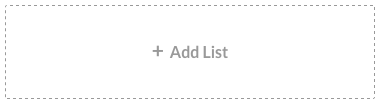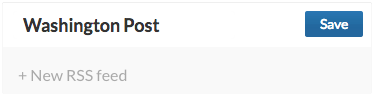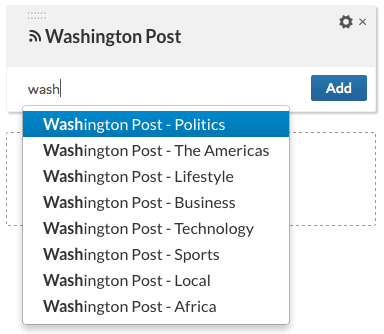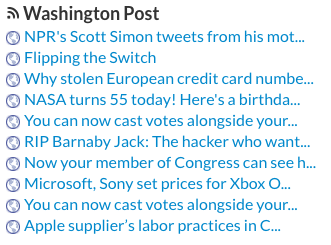Yesterday we added support for RSS feeds to YOURLS. You can now add, follow and keep up to date with your favorite feeds from all over the world. To add RSS feeds to any of your YOURLS pages, please follow these steps:
1 – Click on ‘Customize page’ in the top right corner of your YOURLS page
2 – Hover over ‘+ Add List’ and select ‘Add RSS List’
3 – Add a title to the list and press Enter
4 – Use the input to search for common RSS feeds or enter the URL of your favorite feed (make sure you enter the feed URL, not the URL of the website). Press enter to confirm.
5 – You can add more than one feed to a single list. The feed items will be mixed and sorted chronologically. You can click on the small cog icon to configure the number of items you want to see.
6 – Click ‘Save page’ and you are ready to follow your favorite RSS feeds! You can add as many RSS feed lists as you like, to every page.
Let us know what you think of the new feature!